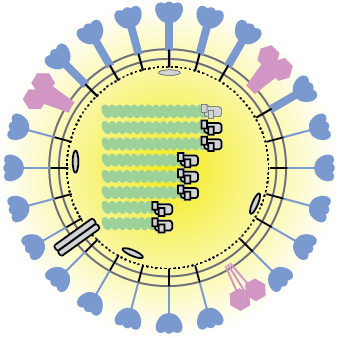Download Librator

Download for Mac

Download for Windows
-

Click here if you fail to install or open Librator!

MAC OS
You may see this when you try to open Librator under MacOS:
 or
or 
Don't worry, please just click "Cancel" and then open your terminal (click here for how to open terminal), and then typeThen your Librator will be working. If you see:xattr -cr /Applications/Librator.app
please try:xattr: [Errno 13] Permission denied: '/Applications/Librator.app/Contents/Resources/tcl8/8.6/tdbc/sqlite3-1.0.6.tm'
and type your password.sudo xattr -cr /Applications/Librator.app

Windows 10
For windows users, your system may notify you that this App is downloaded from internet and not safe. Please follow these instructions:
 then
then 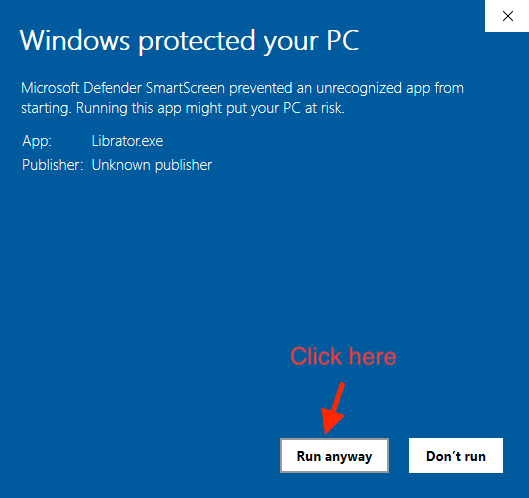
Download User Guide and test data
It's a comprehensive guide to increase collaboration and productivity with Librator.
User guide download
It's a test Librator database. Please open it using Librator "File"->"Open"
Test data download
Installation Instructions
-

Install Librator on MAC OS (Click to show/hide)
Install Librator
- Download DMG file from the link on the top
- Double click the DMG file and then drag and drop "Librator" to "Applications" folder
- Users can make a alias on desktop for better(faster) user experience by the following steps:
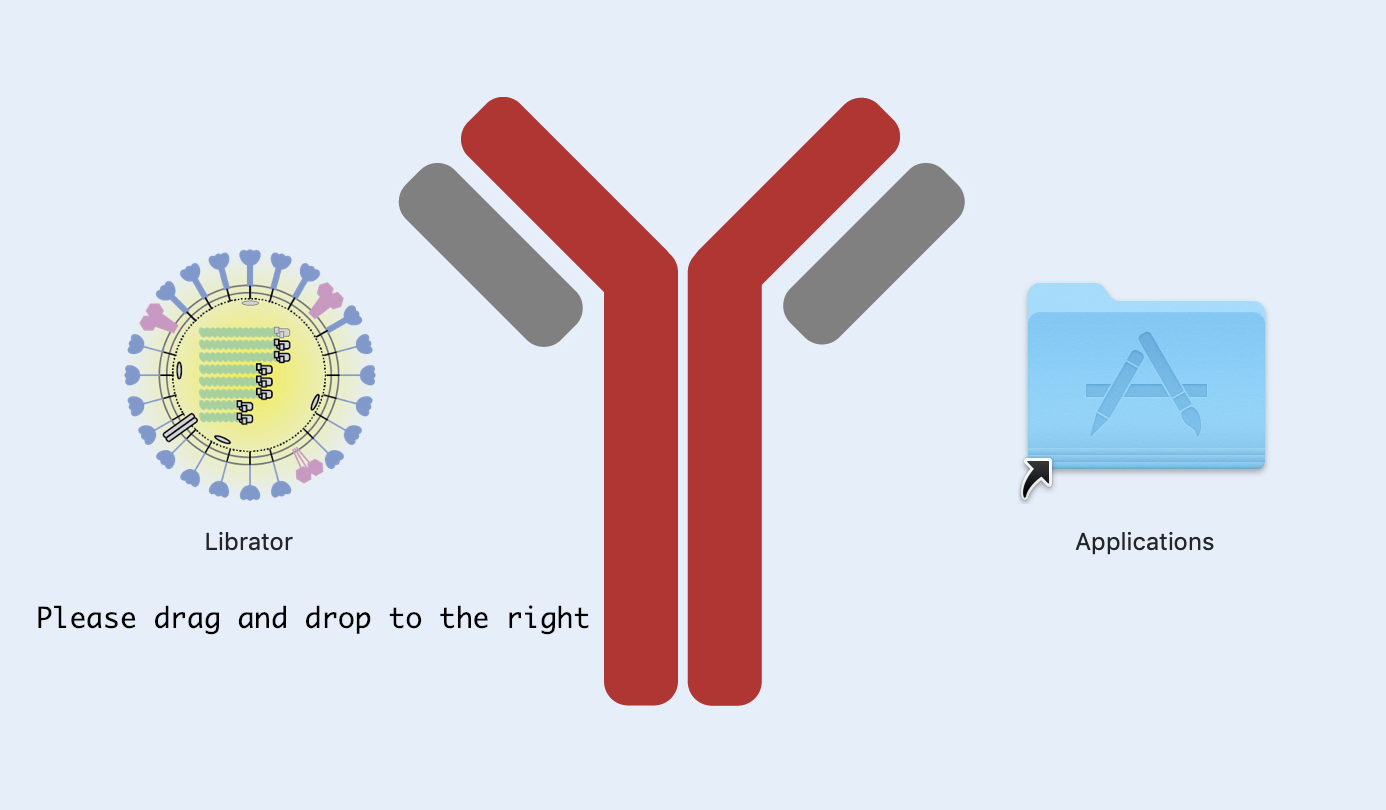
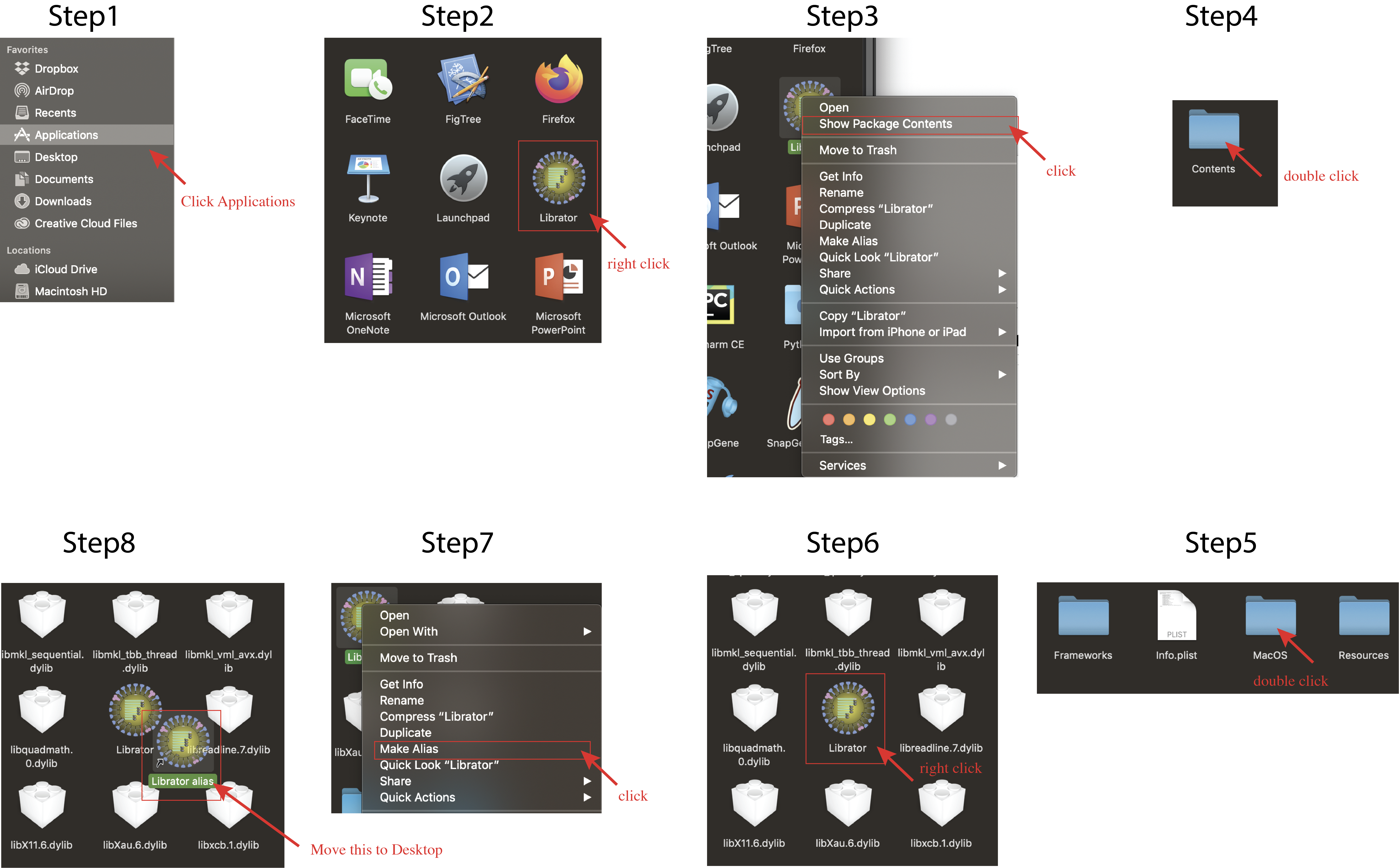
Install Dependencies
We already included Muscle, Clustal Omega and RAxML in Librator. If those pre-complied softwares don't work on your computer, you can download or complie from offical website and determine the path for those tools in Setting
Install Dependencies - optional
Pick one between PyMOL and USCF Chimera:
UCSF Chimera (Recommended, for 3D visualization)
Users can download UCSF Chimera from their website. It's powerful and easy to install.PyMOL (Recommended, for 3D visualization)
Users can download PyMOL from their website. It's powerful and easy to install.
You also can install PyMOL from the following way:- Install from anaconda
- Install using HomeBrew
- Install from MacPorts
- Install from source
conda install -c schrodinger pymol
brew install brewsci/bio/pymol
sudo port install pymol
python setup.py --osx-frameworks install
GhostScript and Pdf2svg (Recommended, for a faster sequence logo)
Install Home brew. It's a Missing Package Manager for macOS (or Linux). You may need the help form homebrew to install some missing packages. Open a terminal and paste the follow commands, then enterAfter you installed home brew, you can install the following packages for better user experience./bin/bash -c "$(curl -fsSL https://raw.githubusercontent.com/Homebrew/install/master/install.sh)"
brew install ghostscript
brew install pdf2svg
-

Install Librator on Windows (Click to show/hide)
Install Librator
- Download zipped executable file from the link on the top
- Unzip the zipped file and put Librator folder to a local folder you prefer
- Save User Guide to your computer for reference
- Users can make a shortcut on desktop for better (faster) user experience.
Install Dependencies
We already included Muscle, Clustal Omega and RAxML in Librator. If those pre-complied softwares don't work on your computer, you can download or complie from offical website and determine the path for those tools in Setting
Install Dependencies - optional
Pick one between PyMOL and USCF Chimera:
UCSF Chimera (Recommended, for 3D visualization)
Users can download UCSF Chimera from their website. It's powerful and easy to install.PyMOL (Recommended, for 3D visualization)
Users can download PyMOL from their website. It's powerful and easy to install.GhostScript (Recommended, for a faster sequence logo)
Please download and install GhostScript from this link, and set up system PATH according to the guidence in our user guide.